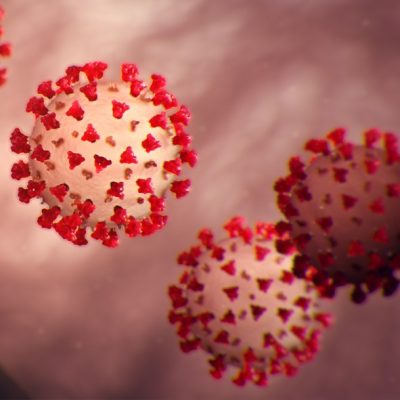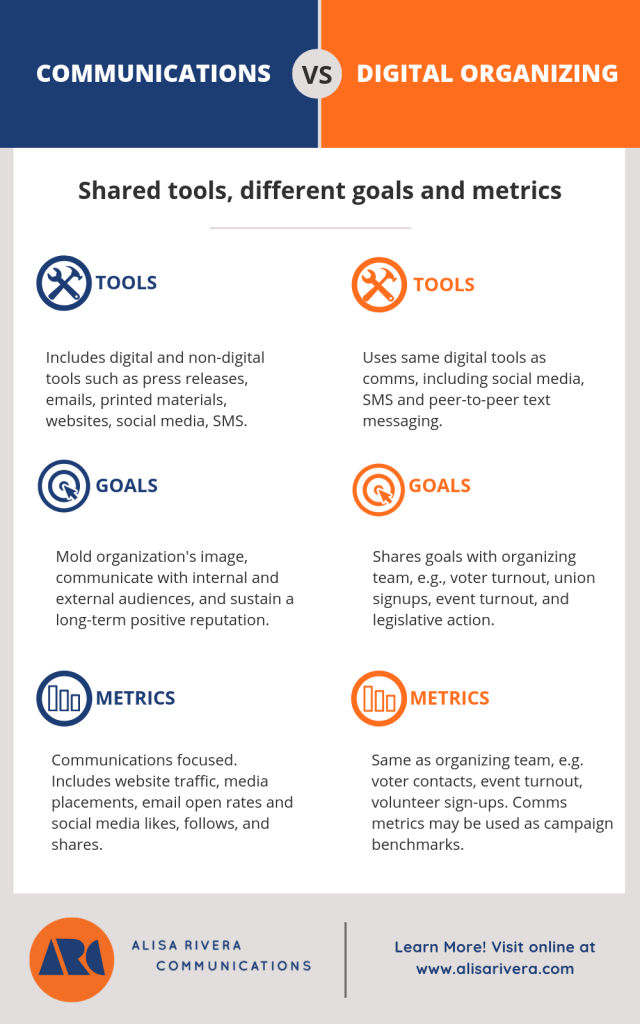So after a crazy week of coronavirus news, you’ve pulled your staff from the field and decided to turn to digital meetings to continue the work of labor organizing. But how do you run those meetings so your members leave fired up to take action? Read on for some practical digital meeting tips:
1. Identify what platform you will use
Different platforms are useful depending on who you’re trying to reach, your meeting goals, and how many participants will attend the meeting.
For smaller meetings (six or fewer participants), a platform like Facebook Messenger or Google Hangouts group video chat may be appropriate. A big advantage of these platforms is they are easy to use so the speaker/organizer can run the meeting themselves without assistance.
For bigger meetings of 10 or more participants, consider a video conferencing platform such as Zoom or CiscoWebex. These platforms enable the meeting leader to share slides and documents and conduct polls during meetings. However, the platforms are more complex so it is difficult for the speaker/organizer to run the meeting while also taking care of the technical side.
2. Identify who will run the meeting:
Organizers can run small meetings themselves without additional support. For bigger meetings on platforms like Zoom or CiscoWebex, you should ideally have at least three people involved in running the meeting. Why? Because it’s very challenging to be the meeting leader AND run the meeting software AND answer questions. Splitting those roles will make your meetings run much more smoothly:
➤ Meeting Leader/Speaker: This role will probably be held by an internal or field organizer who will use meeting content to advance organizing team goals.
➤ Tech Support: This person will launch the meeting software, operate slides, switch video between speakers, etc. This person does not have to be from the IT department but they should ideally have experience running the software.
➤ Q&A Monitor: This person monitors questions from members and flags them for the meeting leader so they can be answered. They also provide back channel answers to questions not appropriate to address during the main broadcast.
3. Organize Your Meeting for Maximum Engagement
A big challenge of video meetings is holding the attention of your members so they aren’t multitasking or dropping off early because they aren’t engaged. Here’s some tips for organizing your meeting to hold people’s attention:
➤ Sign into your meeting platform at least 15-20 minutes early: This will give you time to troubleshoot technical issues. It also gives you the opportunity to greet members by name as they join the call and establish up front that you want them to be active participants.
➤ Break up your meetings into chunks of content with interactivity built in to hold the attention of your participants. This includes
– Live video of speaker/meeting leader: Remember to speak with a lot of energy! Digital communication by definition takes place at a distance. You need to bridge that distance with overt displays of emotion and enthusiasm in order to gain and retain the attention of meeting participants.
– Slides: Alternate live video with brief slides with main points you’re communicating. Don’t overload the slides with text.
– Q&A: Pause approximately every 5-10 minutes to take questions from meeting participants, either by having them speak using audio and video or by having the meeting leader answer questions that appear in the chat box. Don’t forget to thank participants for asking questions!
4. Close the meeting with an ask
Ask members to take one action after the meeting. Be specific: ask them to call elected officials, speak to three coworkers about the union, pass out literature, etc. Make sure to follow up with meeting participants via text messages or phone calls to reinforce the ask and confirm they followed through.
5. Finally, give members hope
Things are scary right now. The only way to get through this crisis is to stand together and reaffirm our values. This is not only a challenge but an opportunity to reconnect with your members as a trusted institution at a time when our leaders are failing us. Reinforce that connection whenever or however you meet with members.